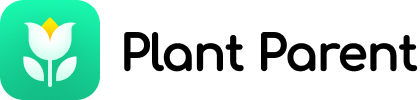Frequently Asked Questions
![]() Managing Your Account
Managing Your Account
How do I share the account with others?
To do that, you may simply create an account if you haven't registered in PlantParent before, and let others log into the same account on their devices. To do so, please follow the instructions below: 1. Launch PlantParent app; 2. On the My Plants page, tap settings on the top right corner and click "My Premium Service"; Tap "Restore" at the top left hand of subscription offer page. Then you all will have access to the data as well as Premium privileges (if applicable) of that account.
How to restore my Premium membership on a new device?
The first thing to do is to make sure that on your new device you are signed in to the same Account in App Store that you used to PlantParent Premium.If you have created a PlantParent account on your old device, you can simply log in with the same email account on your new device. Your subscription should be bound to your PlantParent account automatically. If you don't have a self-created PlantParent account and don't have your old device with you, please follow the instructions below: 1. On your new device, open PlantParent App and go into purchasing page (On the My Plants page, tap settings icon on the top right corner, and click "My Premium Service") 2. Click on 'Restore' on the upper left on that screen 3. A window will pop up once your subscription is restored successfully
Do l need to sign up to use PlantParent?
Signing up is not mandatory for our users to use PlantParent app. Once you successfully download and open PlantParent, our system will assign a unique secure account for you to use on your current device. You can access all the viewable content with this account. No user-created account is required even if you upgrade to PlantParent Premium. However, we do recommend signing in email to keep your data safe when you lose or change your device.
How do I delete my account?
After deleting your account, all the data in it would be gone. Please take serious consideration before doing this. 1.Go to the "My Plants" tab. 2.Tap the "Settings" icon at the top right. 3.Tap "Help". 4.Find the question "How do I delete my account", then tap"Delete Account".
![]() Subscription
Subscription
How can I turn off auto-renewal or cancel my subscription?
If you find PlantParent doesn't fit your needs, you can cancel your PlantParent subscription's auto-renewal at any time by following the steps below, and you will continue to have access to the premium content until the subscription's expiration date. For information, please follow the link below. App Store: http://support.apple.com/kb/ht4098
What privileges do PlantParent Premium offer?
The Premium subscription includes: * Never kill a plant again * Robust plant database to learn more about your plants * Follow personalized plant care guides for every plant * Schedule care reminders for watering, repotting, and more
How to check if I am PlantParent Premium or Free?
To check that, you could follow the step below: 1. Go to “My page” page; 2. Tap "Settings" icon in the upper right corner; 3. If you could see the 7 days free trial "Continue" at that page,it means that you are in the free mode.
How do I purchase the Premium membership?
If you haven't started the free trial, please tap "Settings" on the My Plants page, and then "My Premium Service" , click "Continue" to activate the 7-day free trial. Due to the auto-renewable nature of subscriptions, the annual Premium service will automatically renew after the free trial ends, so you don’t need to do anything if you start the free trial and choose not to cancel it.
![]() Others
Others
Is my information safe?
We are cautious about sharing personal information. Although we require access to your photo gallery, we never process any photos without your permission. Rest assured that we will NEVER share your information with anyone.
How to check if I am Picture Fish Premium or Picture Fish Free?
To check this, follow these steps: 1. Go to the “Me” page; 2. Tap the "Settings" icon in the upper right corner; 3. You can see your premium membership status under "My Premium Service". If your premium membership status is Premium Membership, it means you are enjoying Picture Fish Premium. If your premium membership status is Free, it means that you are in the free mode.